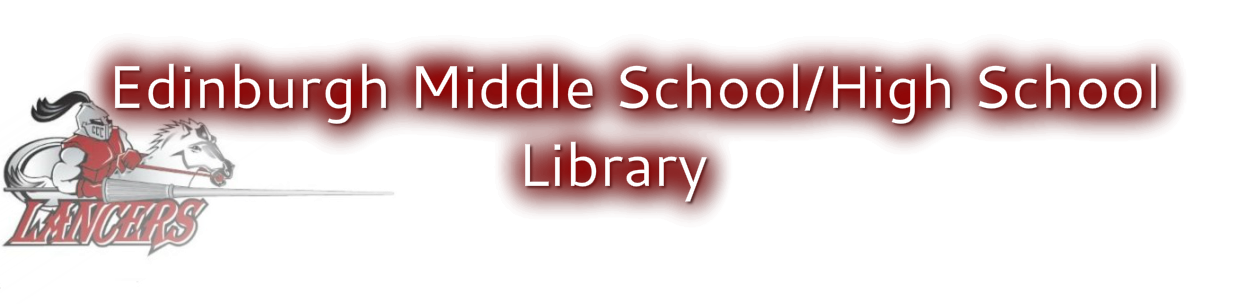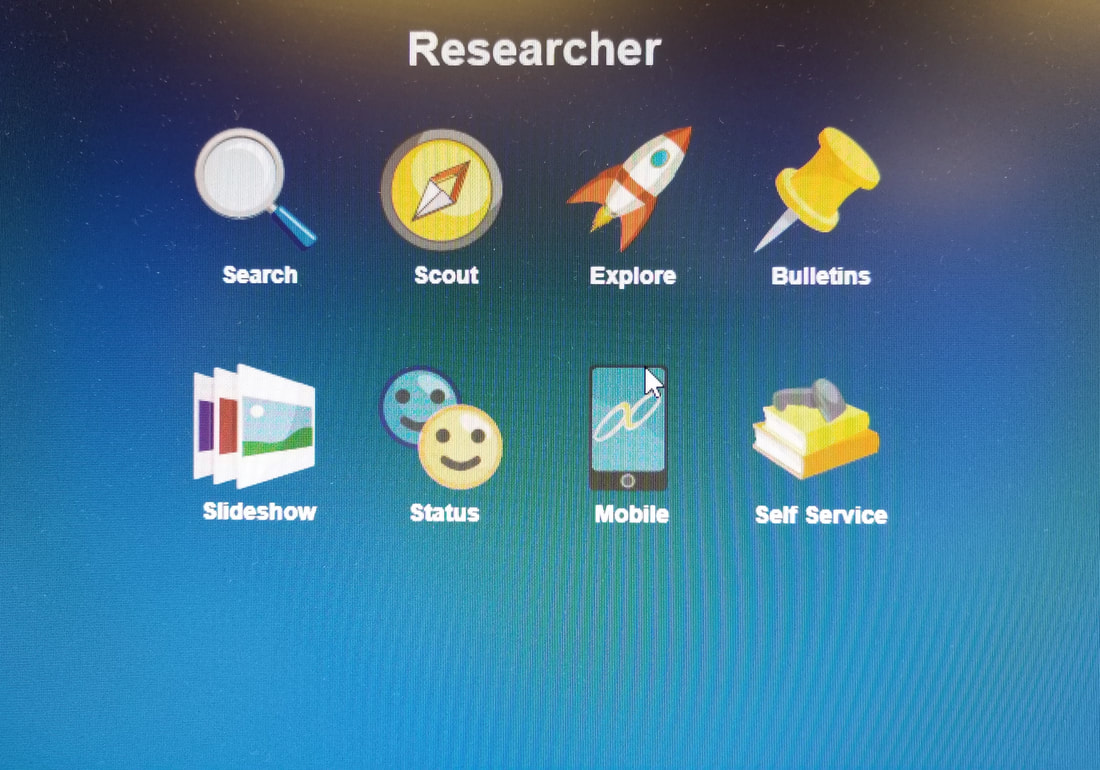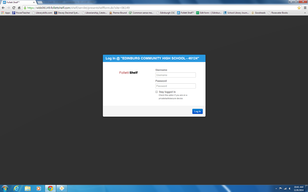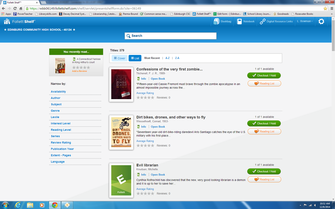|
| library_catalog_search.pdf | |
| File Size: | 120 kb |
| File Type: | |
Search our 482 E-Book selections using the Destiny Discover button.
|
Step 2: Search for your book!
|

To use your mobile device or laptops:
1. Through your Android™, iOS™ mobile device or laptop, access either the Google Play Store or the App Store or go to the App Download page on the Follett website. Click on which type of device you are using.
2. Click on Launch app.
3. Pick Indiana and enter the first few letters of Edinburgh school or city to select the appropriate school.
4. Enter your Destiny user name and password.
5. Read offline from your mobile device or laptop. The Destiny Discover app lets you download an eBook while you are online so that you can access it later offline. It is available for iOS devices, Android devices with access to Google Play, Nook HD, Nook HD+, Kindle Fire HD, and Mac, Windows Chromebook laptops. For more information on how to download an E-Book to read offline from a browser, click here.
Check out our Lancer Library!